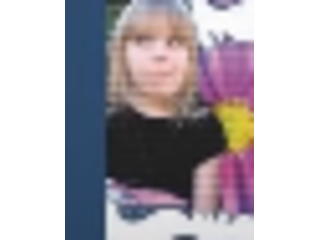How to turn Day to Night in Photoshop - turn a day time photo into a night scene
Figuration: Tutorial
Description
Turn a photo from day to night in Photoshop.
Learn how to take an image shot in daylight and make it look like it was shot at night so a daytime scene becomes a night time scene.
The video covers all aspects of making an image more like it was shot after dark. You will see how to recolor the image so it looks like it was captured at night, you will learn how to add light to light fittings and have it spill across window surrounds. You will learn how light loses intensity as it spills from a lamp across the front of a building.
The photo editing process involves using masks and painting on these masks and making some basic selections. When you have finished the video you will have an image that looks realistically like it is a night shot. It is not only a useful process but it will help you hone your Photoshop skills.
VIEW MORE VIDEOS JUST LIKE THIS ON MY YOUTUBE CHANNEL
Subscribe ► http://www.youtube.com/subscription_center?add_user=helenlbradley
VISIT PROJECTWOMAN.COM FOR MORE ON PHOTOSHOP, ILLUSTRATOR & LIGHTROOM Website ► http://www.projectwoman.com
Blog ► http://www.projectwoman.com/phototips
SUBSCRIBE TO MY EMAIL MAILING LIST
http://visitor.constantcontact.com/d.jsp?m=1102397539123&p=oi
LET'S CONNECT!
Google+ ► https://plus.google.com/+helenbradley
Facebook ► https://www.facebook.com/projectwoman
Twitter ► https://twitter.com/helenbradley
Linkedin ► http://linkedin.com/in/HelenBradley
LEARN BY PURCHASING ONE OF MY COURSES
Udemy ► https://www.udemy.com/illustrator-for-photoshop-users/
EduPow ► https://www.edupow.com/c/lightroom-5-for-busy-photographers
Curious ► https://curious.com/helenbradley/series/photoshop-for-photographers
Curious ► https://curious.com/helenbradley/series/10-advanced-photoshop-techniques
IF YOU LIKED THIS VIDEO YOU MAY LIKE THESE SIMILAR VIDEOS:
Photoshop - Replace A Sky using BlendIf ► http://youtu.be/w9ysA8Foe3Q
Photoshop - Turn Fall into Spring ► http://youtu.be/kFXy3YNAQBM
Photoshop - use Hue/Saturation to recolor an image ► http://youtu.be/aKDbWSVbGjA
Photoshop - use Selective Color to replace a color ► http://youtu.be/6J4SF3goNao
Photoshop - Vignettes 3 Ways ► http://youtu.be/XDePt7PhISc
Photoshop Film Frame Photo Effect ► http://youtu.be/5e4QbK-4yps
Photoshop Landscape Glow Effect ► http://youtu.be/pvnlznnZMIQ
Photoshop Overexposed Image Quick Fix ► http://youtu.be/nc1-2QBDXJQ
Photoshop Paint Graffiti Onto A Wall ► http://youtu.be/6qdOWa8ZdPQ
Photoshop Quick Fix for dull foggy images ► http://youtu.be/arTPfbhOrgs
Photoshop Selective Color Effect - Using Masks for a Spot Color Effect ► http://youtu.be/cmfSKYQKk4o
Photoshop Underexposed Image Quick Fix ► http://youtu.be/44ns1O1MCmo
Photoshop: Better Content Aware Fill results ► http://youtu.be/6UodbDg8RGU
Replace a Sky in Photoshop ► http://youtu.be/1wQxBd6oVqE
Change the Color of your House in Photoshop ► https://youtu.be/_Oapki1g3IM
Photoshop – Make a Selection around a House using Masks ► ► http://youtu.be/P67k58zcJmg
Photoshop - Converting to Black and White ► http://youtu.be/XQUESklzoJQ
Learn how to take an image shot in daylight and make it look like it was shot at night so a daytime scene becomes a night time scene.
The video covers all aspects of making an image more like it was shot after dark. You will see how to recolor the image so it looks like it was captured at night, you will learn how to add light to light fittings and have it spill across window surrounds. You will learn how light loses intensity as it spills from a lamp across the front of a building.
The photo editing process involves using masks and painting on these masks and making some basic selections. When you have finished the video you will have an image that looks realistically like it is a night shot. It is not only a useful process but it will help you hone your Photoshop skills.
VIEW MORE VIDEOS JUST LIKE THIS ON MY YOUTUBE CHANNEL
Subscribe ► http://www.youtube.com/subscription_center?add_user=helenlbradley
VISIT PROJECTWOMAN.COM FOR MORE ON PHOTOSHOP, ILLUSTRATOR & LIGHTROOM Website ► http://www.projectwoman.com
Blog ► http://www.projectwoman.com/phototips
SUBSCRIBE TO MY EMAIL MAILING LIST
http://visitor.constantcontact.com/d.jsp?m=1102397539123&p=oi
LET'S CONNECT!
Google+ ► https://plus.google.com/+helenbradley
Facebook ► https://www.facebook.com/projectwoman
Twitter ► https://twitter.com/helenbradley
Linkedin ► http://linkedin.com/in/HelenBradley
LEARN BY PURCHASING ONE OF MY COURSES
Udemy ► https://www.udemy.com/illustrator-for-photoshop-users/
EduPow ► https://www.edupow.com/c/lightroom-5-for-busy-photographers
Curious ► https://curious.com/helenbradley/series/photoshop-for-photographers
Curious ► https://curious.com/helenbradley/series/10-advanced-photoshop-techniques
IF YOU LIKED THIS VIDEO YOU MAY LIKE THESE SIMILAR VIDEOS:
Photoshop - Replace A Sky using BlendIf ► http://youtu.be/w9ysA8Foe3Q
Photoshop - Turn Fall into Spring ► http://youtu.be/kFXy3YNAQBM
Photoshop - use Hue/Saturation to recolor an image ► http://youtu.be/aKDbWSVbGjA
Photoshop - use Selective Color to replace a color ► http://youtu.be/6J4SF3goNao
Photoshop - Vignettes 3 Ways ► http://youtu.be/XDePt7PhISc
Photoshop Film Frame Photo Effect ► http://youtu.be/5e4QbK-4yps
Photoshop Landscape Glow Effect ► http://youtu.be/pvnlznnZMIQ
Photoshop Overexposed Image Quick Fix ► http://youtu.be/nc1-2QBDXJQ
Photoshop Paint Graffiti Onto A Wall ► http://youtu.be/6qdOWa8ZdPQ
Photoshop Quick Fix for dull foggy images ► http://youtu.be/arTPfbhOrgs
Photoshop Selective Color Effect - Using Masks for a Spot Color Effect ► http://youtu.be/cmfSKYQKk4o
Photoshop Underexposed Image Quick Fix ► http://youtu.be/44ns1O1MCmo
Photoshop: Better Content Aware Fill results ► http://youtu.be/6UodbDg8RGU
Replace a Sky in Photoshop ► http://youtu.be/1wQxBd6oVqE
Change the Color of your House in Photoshop ► https://youtu.be/_Oapki1g3IM
Photoshop – Make a Selection around a House using Masks ► ► http://youtu.be/P67k58zcJmg
Photoshop - Converting to Black and White ► http://youtu.be/XQUESklzoJQ
Metadata
| Video ID | 181 | Youtube URL | How to turn Day to Night in Photoshop - turn a day time photo into a night scene |
|---|---|
| Captions Available | Yes |
| Captions Downloadable | No |
| Playlists | |
| Duration | 00:14:09 |
| Definition | hd |
| Keywords | |
| License | youtube |
| Embeddable | Yes |
| Views | 58613 |
| Likes | 381 |
| Dislikes | 15 |
| Favourites | 0 |
| Comments | 32 |
| Created | 2017-05-04 1:00:43 PM |
| Updated | 2017-05-04 1:11:57 PM |
Captions
Captions for this video exist, but their contents were not available to download.
Screenshots
Filter:
Profiles
Profile 1
| Purpose | Tutorial |
|---|---|
| Content | |
| Participants | |
| Form | Tutorial (how), Close up |
| Time | |
| Place |
Profile 2
| Purpose | |
|---|---|
| Content | |
| Participants | nameless (f) model, nameless (m) model, Photoshop (f) geek, Animal |
| Form | |
| Time | Extended |
| Place | Desktop |
Profile 3
| Purpose | |
|---|---|
| Content | Scene |
| Participants | |
| Form | |
| Time | |
| Place |