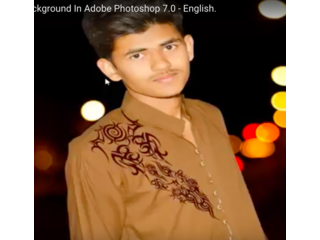How to Change Photo Background In Adobe Photoshop 7.0 - English.
Figuration: Tutorial
Description
You are more Update Subscribe My Channel.
https://www.youtube.com/channel/UCdPH0HsJ1KfhDvNMzspW4aQ
Download Background:-
https://goo.gl/KESAJv
Click Here.
Visit My website:
http://huzaifa-yaseen.blogspot.com/
Visit My Facebook Page:
http://www.facebook.com/best4you12/
Visit My Youtube Channel:
http://www.Youtube.com/c/best4you_huzaifayaseen/
Visit For Twitter:
https://twitter.com/huzaifabinyasin
Follow Me On Google Plus+
https://plus.google.com/+best4you_HuzaifaYaseen
Watch More Video Subscribe My Channel.
Thanks For Watch...
Metadata
| Video ID | 245 | Youtube URL | How to Change Photo Background In Adobe Photoshop 7.0 - English. |
|---|---|
| Captions Available | Yes |
| Captions Downloadable | Yes |
| Playlists | |
| Duration | 00:07:10 |
| Definition | hd |
| Keywords | |
| License | youtube |
| Embeddable | Yes |
| Views | 643 |
| Likes | 7 |
| Dislikes | 0 |
| Favourites | 0 |
| Comments | 2 |
| Created | 2017-05-04 1:00:44 PM |
| Updated | 2017-05-04 1:12:53 PM |
Captions
ASR: en
0:00:00.410,0:00:08.610
press the bell icon on YouTube app and
0:00:03.330,0:00:10.440
never miss another update hi friends my
0:00:08.610,0:00:13.639
name is Emma and you are watching best
0:00:10.440,0:00:17.340
for you in this video I am going to show
0:00:13.639,0:00:21.210
how to change background using adobe
0:00:17.340,0:00:29.609
photoshop 7.0 so friends let's go to
0:00:21.210,0:00:36.030
start and watch it first you have three
0:00:29.609,0:00:41.129
pictures first your pic and back in your
0:00:36.030,0:00:47.550
background and this which pic we cut and
0:00:41.129,0:00:57.960
paste is ok so after work look at
0:00:47.550,0:01:01.920
something like this ok what so fans
0:00:57.960,0:01:05.729
let's go to start first open your row
0:01:01.920,0:01:11.490
photoshop and import to picture first
0:01:05.729,0:01:18.240
your pic and back in click on file open
0:01:11.490,0:01:22.040
and your background we can cut my
0:01:18.240,0:01:25.860
picture and paste here minimize this and
0:01:22.040,0:01:28.200
click on glass of booze there are three
0:01:25.860,0:01:30.570
types of casual first lasso tool i
0:01:28.200,0:01:35.159
cain't polygons laxative and third
0:01:30.570,0:01:41.780
magnetic classes so i slacked magnetic
0:01:35.159,0:01:41.780
lasso tool and start slacking my picture
0:01:45.120,0:01:53.480
oh my picked and start
0:01:53.710,0:02:00.960
author Samaria cover and press left
0:01:58.180,0:02:00.960
click OK
0:02:05.280,0:02:11.610
you have cannot subscribe my channel
0:02:07.380,0:02:17.250
please desktop subscribe button and
0:02:11.610,0:02:20.490
subscribe my channel and also plus the
0:02:17.250,0:02:28.050
girl icon and you never make another
0:02:20.490,0:02:32.850
update of my channel then you miss your
0:02:28.050,0:02:40.230
peak okay then you use your feet crash
0:02:32.850,0:02:46.970
space button face ba and move it okay we
0:02:40.230,0:02:46.970
can see no raspy
0:02:53.610,0:02:55.670
you
0:03:15.820,0:03:26.710
and click you see my all pitch are
0:03:23.410,0:03:26.710
selected ok
0:03:28.840,0:03:35.650
some area you can see some area is
0:03:31.330,0:03:40.420
cannot select of how to select it okay
0:03:35.650,0:03:42.489
so press right click on magnetic lasso
0:03:40.420,0:03:48.269
tool and select for the candidates a
0:03:42.489,0:03:53.129
tool you can see some selections first
0:03:48.269,0:03:56.230
you're using this and certain add this
0:03:53.129,0:04:00.129
collection is as in selection then you
0:03:56.230,0:04:03.459
can add selection in your picture so
0:04:00.129,0:04:05.950
select this and then we subtract some
0:04:03.459,0:04:12.000
selection only feature to select this i
0:04:05.950,0:04:12.000
can add like this and add
0:04:18.840,0:04:30.050
and when I have subtract from selection
0:04:23.600,0:04:30.050
so flat hard and
0:04:33.180,0:04:38.690
select your area you can remove
0:04:44.600,0:04:59.580
after selecting your picture and then
0:04:51.229,0:05:07.949
open open your background then taste you
0:04:59.580,0:05:11.250
this feature so drag and grow or press
0:05:07.949,0:05:17.039
ctrl C click on edit and press ctrl key
0:05:11.250,0:05:24.330
and click on edit and press ctrl v to
0:05:17.039,0:05:29.729
see my speak have large size so I small
0:05:24.330,0:05:33.750
this click on edit and click on free
0:05:29.729,0:05:42.289
transform it shows the key ctrl T click
0:05:33.750,0:05:45.590
on it and press Shift + Alt to using
0:05:42.289,0:05:45.590
down racial
0:05:46.920,0:05:50.030
oh wait
0:05:51.350,0:05:58.630
donate a new my district oh no
0:06:11.500,0:06:15.600
that's all ok
0:06:21.460,0:06:36.720
after pays your picture slack according
0:06:25.120,0:06:39.990
to given condition I like small okay I
0:06:36.720,0:06:39.990
like it
0:06:40.950,0:06:49.110
so you watch you how to change
0:06:43.410,0:06:51.990
background using it on photoshop 7.0 so
0:06:49.110,0:07:01.590
you like my video and subscribe my
0:06:51.990,0:07:03.690
channel and also share this video you
0:07:01.590,0:07:11.390
watch more videos to subscribe my
0:07:03.690,0:07:11.390
channel ok take here ten-four
standard: en
0:00:00.000,0:00:03.330
press the bell icon on YouTube app
0:00:03.330,0:00:08.610
And never miss another update
0:00:08.610,0:00:10.440
hi friends my name is Huzaifa and you are watching best 4 you
0:00:10.440,0:00:13.620
In this video I am going to show
0:00:13.620,0:00:17.340
how to change background using adobe
0:00:17.340,0:00:21.210
photoshop 7.0 so friends let's go to
0:00:21.210,0:00:29.609
start and watch it first you have three
0:00:29.609,0:00:36.030
pictures first your pic and back in your
0:00:36.030,0:00:41.129
background and this which pic we cut and
0:00:41.129,0:00:47.550
paste is ok so after work look at
0:00:47.550,0:00:57.960
something like this ok what so fans
0:00:57.960,0:01:01.920
let's go to start first open your row
0:01:01.920,0:01:05.729
photoshop and import to picture first
0:01:05.729,0:01:11.490
your pic and back in click on file open
0:01:11.490,0:01:18.240
and your background we can cut my
0:01:18.240,0:01:21.030
picture and paste here minimize this and
0:01:21.030,0:01:25.860
click on glass of booze there are three
0:01:25.860,0:01:28.200
types of casual first lasso tool i
0:01:28.200,0:01:30.570
cain't polygons laxative and third
0:01:30.570,0:01:35.159
magnetic classes so i slacked magnetic
0:01:35.159,0:01:41.780
lasso tool and start slacking my picture
0:01:45.120,0:01:53.480
oh my picked and start
0:01:53.710,0:01:58.180
author Samaria cover and press left
0:01:58.180,0:02:00.960
click OK
0:02:05.280,0:02:07.380
you have cannot subscribe my channel
0:02:07.380,0:02:11.610
please desktop subscribe button and
0:02:11.610,0:02:17.250
subscribe my channel and also plus the
0:02:17.250,0:02:20.490
girl icon and you never make another
0:02:20.490,0:02:28.050
update of my channel then you miss your
0:02:28.050,0:02:32.850
peak okay then you use your feet crash
0:02:32.850,0:02:40.230
space button face ba and move it okay we
0:02:40.230,0:02:46.970
can see no raspy
0:02:53.610,0:02:55.670
you
0:03:15.410,0:03:22.760
and click you see my all pitch are
0:03:22.760,0:03:26.710
selected ok
0:03:28.840,0:03:31.330
some area you can see some area is
0:03:31.330,0:03:35.650
cannot select of how to select it okay
0:03:35.650,0:03:40.420
so press right click on magnetic lasso
0:03:40.420,0:03:42.489
tool and select for the candidates a
0:03:42.489,0:03:47.769
tool you can see some selections first
0:03:47.769,0:03:52.720
you're using this and certain add this
0:03:52.720,0:03:56.230
collection is as in selection then you
0:03:56.230,0:04:00.129
can add selection in your picture so
0:04:00.129,0:04:03.459
select this and then we subtract some
0:04:03.459,0:04:05.950
selection only feature to select this i
0:04:05.950,0:04:12.000
can add like this and add
0:04:18.840,0:04:22.049
and when I have subtract from selection
0:04:22.049,0:04:30.050
so flat hard and
0:04:33.180,0:04:38.690
select your area you can remove
0:04:42.900,0:04:50.310
after selecting your picture and then
0:04:50.310,0:04:59.580
open open your background then taste you
0:04:59.580,0:05:07.949
this feature so drag and grow or press
0:05:07.949,0:05:11.250
ctrl C click on edit and press ctrl key
0:05:11.250,0:05:17.039
and click on edit and press ctrl v to
0:05:17.039,0:05:24.330
see my speak have large size so I small
0:05:24.330,0:05:29.729
this click on edit and click on free
0:05:29.729,0:05:33.750
transform it shows the key ctrl T click
0:05:33.750,0:05:41.789
on it and press Shift + Alt to using
0:05:41.789,0:05:45.590
down racial
0:05:46.920,0:05:50.030
oh wait
0:05:51.350,0:05:58.630
donate a new my district oh no
0:06:11.500,0:06:15.600
that's all ok
0:06:21.460,0:06:25.120
after pays your picture slack according
0:06:25.120,0:06:35.319
to given condition I like small okay I
0:06:35.319,0:06:39.990
like it
0:06:40.950,0:06:43.410
so you watch you how to change
0:06:43.410,0:06:49.110
background using it on photoshop 7.0 so
0:06:49.110,0:06:51.990
you like my video and subscribe my
0:06:51.990,0:07:01.590
channel and also share this video you
0:07:01.590,0:07:03.690
watch more videos to subscribe my
0:07:03.690,0:07:11.390
channel ok take here ten-four
Profiles
Profile 1
| Purpose | Tutorial (why) |
|---|---|
| Content | |
| Participants | Photoshop (m) geek |
| Form | Tutorial (how) |
| Time | |
| Place |
Profile 2
| Purpose | Tutorial |
|---|---|
| Content | Portrait, Scene |
| Participants | nameless (m) model, Photoshop (m) geek |
| Form | Tutorial (how) |
| Time | Real time |
| Place | Desktop |