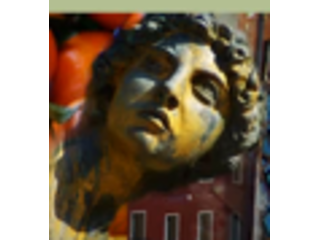Create Beautiful Spiral Artwork and Brushes in Adobe Photoshop
Figuration: Tutorial
Description
Create Beautiful Spiral Artwork and Brushes in Adobe Photoshop
Learn how to make a spiral of dots (or anything) in Photoshop - very quickly and easily - no laborious processes - just some quick and easy keystrokes. See also how to turn the spirals into art and make brushes from them for your own digital art.
VIEW MORE VIDEOS JUST LIKE THIS ON MY YOUTUBE CHANNEL
Subscribe ► http://www.youtube.com/subscription_center?add_user=helenlbradley
VISIT PROJECTWOMAN.COM FOR MORE ON PHOTOSHOP, ILLUSTRATOR & LIGHTROOM Website ► http://www.projectwoman.com
Blog ► http://www.projectwoman.com/phototips
SUBSCRIBE TO MY EMAIL MAILING LIST
http://visitor.constantcontact.com/d.jsp?m=1102397539123&p=oi
LET'S CONNECT!
Google+ ► https://plus.google.com/+helenbradley
Facebook ► https://www.facebook.com/projectwoman
Twitter ► https://twitter.com/helenbradley
LinkedIn ► http://linkedin.com/in/HelenBradley
LEARN BY PURCHASING ONE OF MY COURSES
Udemy ► https://www.udemy.com/illustrator-for-photoshop-users/
Curious ► https://curious.com/helenbradley/series/photoshop-for-photographers
Curious ► https://curious.com/helenbradley/series/10-advanced-photoshop-techniques
Skillshare ► http://www.skillshare.com/helenbradley
Learn Lightroom with Helen Bradley ► http://helenbradley.teachable.com
IF YOU LIKED THIS VIDEO YOU MAY LIKE THESE SIMILAR VIDEOS:
Photoshop - Distribute Shapes along a Path ► http://youtu.be/V_N7g10gM6M
Photoshop – Create a herringbone pattern ► https://youtu.be/BFoAddVzifA
Photoshop - Collage with Textures, Masks and Fractal Trees ► http://youtu.be/3L6zvlEx2G4
Photoshop glitter effect and text ► http://youtu.be/eH0PUwjA5DA
Photoshop - Make a retro sunburst effect ► http://youtu.be/eARD-D0VptQ
Photoshop - Make a Kaleidoscope ► http://youtu.be/i9Iawpx7Pxo
Photoshop - Honeycomb Repeating Seamless Pattern Swatch - Create and Save Pattern Tile ► http://youtu.be/Rs0EMz8e9Nk
Photoshop - Create Spirographs ► http://youtu.be/tOHz-75JBgQ
Photoshop - create diagonal line and houndstooth patterns ► http://youtu.be/MaHitctFCOs
Photoshop - Cool text using text styles ► http://youtu.be/TIkGrkyKDdA
Photoshop – Advanced Scripted Pattern Fills – Part 1► http://youtu.be/TxkZnyhjJDk
Photoshop - Advanced Scripted Pattern Fills - Part 2 ► http://youtu.be/TotIdPcWLYQ
Photoshop - Advanced Scripted Pattern Fills - Part 3 ► http://youtu.be/Y3P4br4_Y7o
Photoshop – Create polka dot patterns ► https://youtu.be/W-a3immC1kw
Photoshop Create Plaids & Checks ► http://youtu.be/NczCRl77OLU
Photoshop - Ornate Circles with shapes and color ► http://youtu.be/L2QqWzbPcCw
Learn how to make a spiral of dots (or anything) in Photoshop - very quickly and easily - no laborious processes - just some quick and easy keystrokes. See also how to turn the spirals into art and make brushes from them for your own digital art.
VIEW MORE VIDEOS JUST LIKE THIS ON MY YOUTUBE CHANNEL
Subscribe ► http://www.youtube.com/subscription_center?add_user=helenlbradley
VISIT PROJECTWOMAN.COM FOR MORE ON PHOTOSHOP, ILLUSTRATOR & LIGHTROOM Website ► http://www.projectwoman.com
Blog ► http://www.projectwoman.com/phototips
SUBSCRIBE TO MY EMAIL MAILING LIST
http://visitor.constantcontact.com/d.jsp?m=1102397539123&p=oi
LET'S CONNECT!
Google+ ► https://plus.google.com/+helenbradley
Facebook ► https://www.facebook.com/projectwoman
Twitter ► https://twitter.com/helenbradley
LinkedIn ► http://linkedin.com/in/HelenBradley
LEARN BY PURCHASING ONE OF MY COURSES
Udemy ► https://www.udemy.com/illustrator-for-photoshop-users/
Curious ► https://curious.com/helenbradley/series/photoshop-for-photographers
Curious ► https://curious.com/helenbradley/series/10-advanced-photoshop-techniques
Skillshare ► http://www.skillshare.com/helenbradley
Learn Lightroom with Helen Bradley ► http://helenbradley.teachable.com
IF YOU LIKED THIS VIDEO YOU MAY LIKE THESE SIMILAR VIDEOS:
Photoshop - Distribute Shapes along a Path ► http://youtu.be/V_N7g10gM6M
Photoshop – Create a herringbone pattern ► https://youtu.be/BFoAddVzifA
Photoshop - Collage with Textures, Masks and Fractal Trees ► http://youtu.be/3L6zvlEx2G4
Photoshop glitter effect and text ► http://youtu.be/eH0PUwjA5DA
Photoshop - Make a retro sunburst effect ► http://youtu.be/eARD-D0VptQ
Photoshop - Make a Kaleidoscope ► http://youtu.be/i9Iawpx7Pxo
Photoshop - Honeycomb Repeating Seamless Pattern Swatch - Create and Save Pattern Tile ► http://youtu.be/Rs0EMz8e9Nk
Photoshop - Create Spirographs ► http://youtu.be/tOHz-75JBgQ
Photoshop - create diagonal line and houndstooth patterns ► http://youtu.be/MaHitctFCOs
Photoshop - Cool text using text styles ► http://youtu.be/TIkGrkyKDdA
Photoshop – Advanced Scripted Pattern Fills – Part 1► http://youtu.be/TxkZnyhjJDk
Photoshop - Advanced Scripted Pattern Fills - Part 2 ► http://youtu.be/TotIdPcWLYQ
Photoshop - Advanced Scripted Pattern Fills - Part 3 ► http://youtu.be/Y3P4br4_Y7o
Photoshop – Create polka dot patterns ► https://youtu.be/W-a3immC1kw
Photoshop Create Plaids & Checks ► http://youtu.be/NczCRl77OLU
Photoshop - Ornate Circles with shapes and color ► http://youtu.be/L2QqWzbPcCw
Metadata
| Video ID | 251 | Youtube URL | Create Beautiful Spiral Artwork and Brushes in Adobe Photoshop |
|---|---|
| Captions Available | Yes |
| Captions Downloadable | No |
| Playlists | |
| Duration | 00:08:50 |
| Definition | hd |
| Keywords | |
| License | youtube |
| Embeddable | Yes |
| Views | 3227 |
| Likes | 51 |
| Dislikes | 0 |
| Favourites | 0 |
| Comments | 5 |
| Created | 2017-05-04 1:00:44 PM |
| Updated | 2017-05-04 1:13:00 PM |
Captions
Captions for this video exist, but their contents were not available to download.
Screenshots
Filter:
Profiles
Profile 1
| Purpose | Tutorial |
|---|---|
| Content | |
| Participants | |
| Form | Tutorial (how) |
| Time | |
| Place |
Profile 2
| Purpose | |
|---|---|
| Content | |
| Participants | nameless (f) model, nameless (m) model, Photoshop (f) geek, Animal |
| Form | |
| Time | Medium |
| Place | Desktop |
Profile 3
| Purpose | |
|---|---|
| Content | Object |
| Participants | |
| Form | |
| Time | |
| Place |