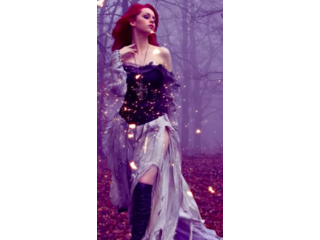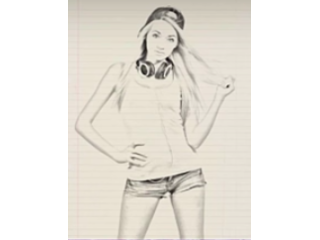Magic Forest: Photoshop Manipulation Tutorial
Figuration: Tutorial
Description
In this Photoshop manipulation tutorial, you will learn how to cutout a model using the pen tool, extract the model and other items such as a tombstone, wolf and lantern from their original pictures into a nice foggy forest background. We will also adjust many different colors and lighting to give that dreamy/fantasy feel. You'll also learn much more following the entire tutorial. Don't forget to like, share and comment. It lets us know you enjoyed our hard work.
Photo Credit: faestock.deviantart.com
Download the items I used in this episode here:
http://www.photoshoptutorials.tv/tutorials/magic-forest-photo-manipulation-tutorial/
Model Credit - Photo Credit:
http://www.faestock.deviantart.com
Stay Connected:
Google+: http://goo.gl/Oa1Ygp
Facebook: http://goo.gl/8MtLbZ
Audio Provided By:
https://www.youtube.com/audiolibrary/music
Photo Credit: faestock.deviantart.com
Download the items I used in this episode here:
http://www.photoshoptutorials.tv/tutorials/magic-forest-photo-manipulation-tutorial/
Model Credit - Photo Credit:
http://www.faestock.deviantart.com
Stay Connected:
Google+: http://goo.gl/Oa1Ygp
Facebook: http://goo.gl/8MtLbZ
Audio Provided By:
https://www.youtube.com/audiolibrary/music
Metadata
| Video ID | 395 | Youtube URL | Magic Forest: Photoshop Manipulation Tutorial |
|---|---|
| Captions Available | No |
| Captions Downloadable | Unknown |
| Playlists | |
| Duration | 00:18:27 |
| Definition | hd |
| Keywords | |
| License | youtube |
| Embeddable | Yes |
| Views | 968913 |
| Likes | 9020 |
| Dislikes | 263 |
| Favourites | 0 |
| Comments | 635 |
| Created | 2017-05-04 1:00:45 PM |
| Updated | 2017-05-04 1:02:53 PM |
Captions
Screenshots
Filter:
Profiles
Profile 1
| Purpose | Tutorial |
|---|---|
| Content | |
| Participants | |
| Form | Tutorial (how), Close up, music |
| Time | |
| Place |
Profile 2
| Purpose | |
|---|---|
| Content | Portrait, Scene, Object |
| Participants | nameless (f) model, Photoshop geek, Animal |
| Form | |
| Time | |
| Place |