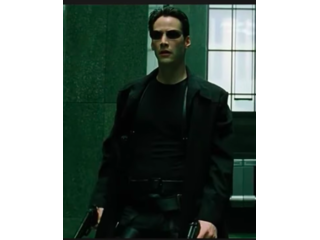Cinematic Color Grading (Movie Looke Effect) - Photoshop Tutorial
Figuration: Tutorial
Description
Photoshop CC tutorial showing how to apply the cinematic effect to your photographs. The cinematic effect that we're going for is the teal-orange look, which is a typical movie effect in action movies.
This effect gives the dark shades of your image a cool teal tone, while the light shades take a warm orange look. This makes the actor stand out since the colors are complementary and creates a "pop"when put side by side.
It is a good idea to do a color correction on your image, so you that it has neutral grays and no color cast.
Here's my tutorial on color correction in case you need some help with that
.
http://photoshoptrainingchannel.com/curves-color-correction/
If you have any questions please leave them below
or head over to this tutorial's page on our website:
http://photoshoptrainingchannel.com/cinematic-color-grading/
Subscribe + Like + Share + Comment = More Video Tutorials!
Thank you for watching!
===================================
LINKS
Website:
http://photoshoptrainingchannel.com
Facebook:
https://www.facebook.com/PhotoshopTrainingChannel
Google +:
https://google.com/+Photoshoptrainingchannel
LinkedIn:
http://linkedin.com/company/Photoshop-Training-Channel
Pinterest:
http://pinterest.com/ptcpins
YouTube Channel:
https://www.youtube.com/user/photoshoptrainingch
This Video's Youtube Link:
http://youtu.be/GFuenozbiE0
RSS Feed:
http://feeds.feedburner.com/PhotoshopTrainingChannel
This effect gives the dark shades of your image a cool teal tone, while the light shades take a warm orange look. This makes the actor stand out since the colors are complementary and creates a "pop"when put side by side.
It is a good idea to do a color correction on your image, so you that it has neutral grays and no color cast.
Here's my tutorial on color correction in case you need some help with that
.
http://photoshoptrainingchannel.com/curves-color-correction/
If you have any questions please leave them below
or head over to this tutorial's page on our website:
http://photoshoptrainingchannel.com/cinematic-color-grading/
Subscribe + Like + Share + Comment = More Video Tutorials!
Thank you for watching!
===================================
LINKS
Website:
http://photoshoptrainingchannel.com
Facebook:
https://www.facebook.com/PhotoshopTrainingChannel
Google +:
https://google.com/+Photoshoptrainingchannel
LinkedIn:
http://linkedin.com/company/Photoshop-Training-Channel
Pinterest:
http://pinterest.com/ptcpins
YouTube Channel:
https://www.youtube.com/user/photoshoptrainingch
This Video's Youtube Link:
http://youtu.be/GFuenozbiE0
RSS Feed:
http://feeds.feedburner.com/PhotoshopTrainingChannel
Metadata
| Video ID | 41 | Youtube URL | Cinematic Color Grading (Movie Looke Effect) - Photoshop Tutorial |
|---|---|
| Captions Available | Yes |
| Captions Downloadable | No |
| Playlists | |
| Duration | 00:25:17 |
| Definition | hd |
| Keywords | |
| License | youtube |
| Embeddable | Yes |
| Views | 717688 |
| Likes | 8730 |
| Dislikes | 233 |
| Favourites | 0 |
| Comments | 704 |
| Created | 2017-05-04 1:00:42 PM |
| Updated | 2017-05-04 1:09:57 PM |
Captions
Captions for this video exist, but their contents were not available to download.
Screenshots
Filter:
Profiles
Profile 2
| Purpose | |
|---|---|
| Content | Portrait, Scene, Object |
| Participants | nameless (m) model, Photoshop (m) geek, Celebrity (m), Celebrity (f) |
| Form | |
| Time | |
| Place |
Profile 3
| Purpose | |
|---|---|
| Content | |
| Participants | nameless (m) model, Photoshop (m) geek, Celebrity (m), Celebrity (f) |
| Form | |
| Time | Long |
| Place | Desktop |