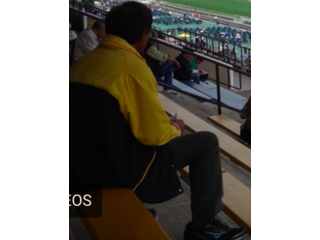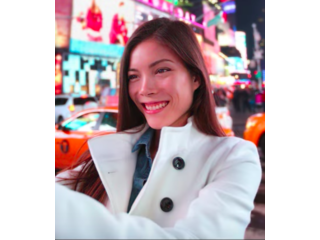Orange Teal LUTS + Photoshop Actions
Figuration: Hybrid: Geeking out/Tutorial
Description
Download Orange & Teal LUTS & Photoshop Actions
?Free Download: https://www.photoshoptutorials.ws/downloads/photoshop-actions/orange-teal-luts-photoshop-actions/
? Pro Version: https://crmrkt.com/ekArW
Supports:
- Photoshop CS1 and newer (Including Photoshop CC)
- Photoshop Elements 11 and newer
- LUTs are supported in many software including Affinity Photo, Adobe Premiere, Adobe After Effects, and Final Cut Pro.
Free version:
- 5 Looks
- LUTs
- Fully editable and nondestructive layers
- Photoshop Element
Pro version includes all of the above plus:
- 11 Additional Looks
- Automatic Error Detection (Photoshop CC)
- Automatic Skin Tones Masking (Photoshop CC)
- Stackable LUTs
Links:
? Video Transcript: https://dennystips.com/orange-teal-luts-actions/
? Photoshop & Lightroom Products: https://sparklestock.com
? Photoshop Books: http://amzn.to/2fDsVtZ
Subscribe:
? https://youtube.com/dennystips?sub_confirmation=1
Follow Geoffrey Yuen:
? Website: http://www.ggeoffreyy.co/
? Instagram: https://www.instagram.com/ggeoffreyy/
Follow Me:
? Website: https://dennystips.com/
? Instagram: https://instagram.com/dennystips/
? Facebook: http://facebook.com/dennystips
?Twitter: https://twitter.com/dennystips
? Snapchat: dennystips
?? Did you like/dislike this video? Please let me know in the comments below.
Metadata
| Video ID | 450 | Youtube URL | Orange Teal LUTS + Photoshop Actions |
|---|---|
| Captions Available | No |
| Captions Downloadable | Yes |
| Playlists | |
| Duration | 00:06:35 |
| Definition | hd |
| Keywords | |
| License | youtube |
| Embeddable | Yes |
| Views | 6650 |
| Likes | 112 |
| Dislikes | 6 |
| Favourites | 0 |
| Comments | 23 |
| Created | 2017-05-04 1:00:46 PM |
| Updated | 2017-05-04 1:14:59 PM |
Captions
ASR: en
0:00:00.530,0:00:09.330
[Music]
0:00:07.040,0:00:11.820
hello and welcome to this episode of
0:00:09.330,0:00:13.679
jenny's tip this week I made for you
0:00:11.820,0:00:15.599
some really cool photoshop actions and
0:00:13.679,0:00:17.580
luck that will transform the colors in
0:00:15.599,0:00:20.340
your photos to a variety of orange tail
0:00:17.580,0:00:22.710
and orange really sex they're very easy
0:00:20.340,0:00:25.199
to use the photoshop actions are fully
0:00:22.710,0:00:26.550
editable and non-destructive you also
0:00:25.199,0:00:28.980
get lots that you can use in other
0:00:26.550,0:00:31.349
software such as all week premiere after
0:00:28.980,0:00:33.960
effects Final Cut Pro I send you a photo
0:00:31.349,0:00:35.820
and more the download link gives a new
0:00:33.960,0:00:41.820
video description below but first let me
0:00:35.820,0:00:43.440
show you how they work this download
0:00:41.820,0:00:45.719
includes both floods and photoshop
0:00:43.440,0:00:47.070
action if you're using photoshop you
0:00:45.719,0:00:48.840
definitely want to use these photoshop
0:00:47.070,0:00:50.820
actions over day lots because it's more
0:00:48.840,0:00:52.789
flexible so you can load the action
0:00:50.820,0:00:55.170
simply by double-clicking on DHN file
0:00:52.789,0:00:57.090
note that there are several a10 pilots
0:00:55.170,0:00:58.530
for different versions of photoshop so
0:00:57.090,0:01:00.559
check the file name and open the one
0:00:58.530,0:01:02.850
that matches your version of photoshop
0:01:00.559,0:01:04.739
once you have them wrote it you can find
0:01:02.850,0:01:06.390
them in the actions panel if you don't
0:01:04.739,0:01:10.140
see this panel you can open it by going
0:01:06.390,0:01:12.810
to window action here in the actions
0:01:10.140,0:01:14.220
panel you can find all of the effects so
0:01:12.810,0:01:16.200
let me play all the effects section and
0:01:14.220,0:01:17.939
then hit the play button fixed action
0:01:16.200,0:01:19.500
will pre-render all of the effects and
0:01:17.939,0:01:22.110
they'll save you so much time compared
0:01:19.500,0:01:23.729
to playing them one by one by the way if
0:01:22.110,0:01:25.680
you're using photoshop elements this
0:01:23.729,0:01:27.030
feature is unfortunately unavailable and
0:01:25.680,0:01:29.009
you'll have to play the actions one by
0:01:27.030,0:01:32.400
one why they include a handy reference
0:01:29.009,0:01:33.960
chart for you to use once the actions
0:01:32.400,0:01:36.060
are done playing you can pick an effect
0:01:33.960,0:01:37.650
from the history panel if you don't have
0:01:36.060,0:01:40.560
the panel open already you can click
0:01:37.650,0:01:41.790
continue and open it for you the first
0:01:40.560,0:01:43.320
thing that you'll notice is that the
0:01:41.790,0:01:45.780
effects show up instantly and that's
0:01:43.320,0:01:47.670
because they're all pre-rendered also
0:01:45.780,0:01:49.799
all of the layers are fully edible and
0:01:47.670,0:01:51.570
non-destructive they won't merge your
0:01:49.799,0:01:53.700
layers or use any tricks to Heidi
0:01:51.570,0:01:56.070
technique you can go into your layers
0:01:53.700,0:01:57.570
and find the exact formula and I also
0:01:56.070,0:02:00.299
encourage you to do this because I think
0:01:57.570,0:02:02.100
it's a great learning experience by the
0:02:00.299,0:02:04.469
way my favorite look it's a spoiler look
0:02:02.100,0:02:06.659
right here I spent an entire day
0:02:04.469,0:02:08.700
tweaking this effect experimenting with
0:02:06.659,0:02:10.780
it on a ton of photos I'm really just
0:02:08.700,0:02:12.850
trying to perfect a look
0:02:10.780,0:02:14.350
unlike the expander orange and teal look
0:02:12.850,0:02:16.569
where the colors are either orange or
0:02:14.350,0:02:19.090
teal and nothing else the Berlin look
0:02:16.569,0:02:20.830
keep the lovely colors it's also not
0:02:19.090,0:02:23.290
like most typical Finnish rope stars
0:02:20.830,0:02:25.480
dull and faded my goal was to create
0:02:23.290,0:02:26.770
something that was the opposite company
0:02:25.480,0:02:28.660
I still get to that retro vintage
0:02:26.770,0:02:31.480
feeling while using bright vibrant
0:02:28.660,0:02:33.100
colors it works great for busy city
0:02:31.480,0:02:35.770
photos like this one with lots of lights
0:02:33.100,0:02:37.420
and colors I also works great on sunset
0:02:35.770,0:02:40.420
and sunrise photos with the warm
0:02:37.420,0:02:41.980
highlights and cool shadows for daytime
0:02:40.420,0:02:43.420
photos like this one which by the way
0:02:41.980,0:02:45.489
was provided by an awesome photographer
0:02:43.420,0:02:47.340
from Vancouver named Jeffrey you and
0:02:45.489,0:02:49.450
thank you Jeff for the photos by the way
0:02:47.340,0:02:51.760
when you use the Berlin look in the
0:02:49.450,0:02:54.130
daytime photos like this one detail will
0:02:51.760,0:02:55.810
look at natural so solution I came up
0:02:54.130,0:02:57.610
with is to have a separate layer for
0:02:55.810,0:03:03.700
details and you can fade it simply by
0:02:57.610,0:03:05.140
changing delay opacity if you upgrade to
0:03:03.700,0:03:07.600
a pro version you'll get a lot more
0:03:05.140,0:03:09.400
features first of all if you upgrade to
0:03:07.600,0:03:10.690
the pro version thank you so much for
0:03:09.400,0:03:13.420
supporting my channel I really
0:03:10.690,0:03:16.090
appreciate it in the pro version you'll
0:03:13.420,0:03:18.070
get 11 additional looks just like with
0:03:16.090,0:03:19.299
the free photoshop actions all of the
0:03:18.070,0:03:22.120
layers are fully editable and
0:03:19.299,0:03:23.620
non-destructive the pro version takes it
0:03:22.120,0:03:26.799
a step further with a special version
0:03:23.620,0:03:28.209
just for photoshop CC if you use any of
0:03:26.799,0:03:29.860
my other products you don't know that i
0:03:28.209,0:03:32.799
really try to make use of audit features
0:03:29.860,0:03:34.989
in total shop CC the first feature is
0:03:32.799,0:03:36.610
built-in air detection so if your image
0:03:34.989,0:03:38.440
is for example in the wrong color mode
0:03:36.610,0:03:39.940
instead of getting an error message the
0:03:38.440,0:03:42.579
actions will try to find your problem
0:03:39.940,0:03:44.170
and fix it for you automatically the
0:03:42.579,0:03:46.269
second feature is our max skin tone
0:03:44.170,0:03:48.430
masking so sometimes the lock will give
0:03:46.269,0:03:50.109
you an undesirable skin tones for
0:03:48.430,0:03:51.760
example just blue sign look here applies
0:03:50.109,0:03:54.040
very consistent color grading throughout
0:03:51.760,0:03:55.840
the entire photo well your client might
0:03:54.040,0:03:58.269
not like that skin tones are so pale and
0:03:55.840,0:04:00.519
white so what you can do is click on
0:03:58.269,0:04:02.799
this layer mask here to turn on and I'll
0:04:00.519,0:04:04.359
restore these skin tone this mass is
0:04:02.799,0:04:06.010
automatically created and because their
0:04:04.359,0:04:07.959
users photoshop's face detection feature
0:04:06.010,0:04:09.840
it will look best if there's a face in
0:04:07.959,0:04:12.070
the photo for it to use as a reference
0:04:09.840,0:04:14.410
right now she looks right and in
0:04:12.070,0:04:16.150
comparison to brightness of the photo we
0:04:14.410,0:04:17.739
can fix it by going to properties panel
0:04:16.150,0:04:20.109
and majestic new feather setting which
0:04:17.739,0:04:22.630
will blur layer mask and right now it
0:04:20.109,0:04:24.560
already looks much better you can also
0:04:22.630,0:04:27.110
adjust the density setting which is like
0:04:24.560,0:04:29.180
opacity I'll set mine to around eighty
0:04:27.110,0:04:31.280
percent and now you can see that the
0:04:29.180,0:04:33.610
photo still have seen color grading but
0:04:31.280,0:04:35.930
the skin tones look much more natural
0:04:33.610,0:04:37.730
the final feature you get in the pro
0:04:35.930,0:04:40.250
version are white across stackable Lud's
0:04:37.730,0:04:41.450
these stackable less a click layers and
0:04:40.250,0:04:43.580
you can combine them to adjust the
0:04:41.450,0:04:45.620
opacity of the individual Lud's to get
0:04:43.580,0:04:47.330
the look that you're going for for
0:04:45.620,0:04:48.889
example wiki Berlin look it natively
0:04:47.330,0:04:50.690
have this teal color to it what you
0:04:48.889,0:04:53.690
might find too strong for some photos or
0:04:50.690,0:04:55.460
videos and now with stackable luck you
0:04:53.690,0:04:59.479
can customize it to your liking simply
0:04:55.460,0:05:00.710
by adjusting the less opacity here are
0:04:59.479,0:05:02.800
some examples of where you can achieve
0:05:00.710,0:05:05.510
with these photoshop actions and love
0:05:02.800,0:05:07.250
and once more special thanks to Jeffrey
0:05:05.510,0:05:08.960
for providing its photos for this video
0:05:07.250,0:05:10.669
if you want to check out some of this
0:05:08.960,0:05:13.820
work he's on instagram under the
0:05:10.669,0:05:15.919
username G Jeffrey why speaking about
0:05:13.820,0:05:17.360
Instagram i also have an account now so
0:05:15.919,0:05:19.190
if you want to see what's behind the
0:05:17.360,0:05:20.660
theme when i'm working on and other
0:05:19.190,0:05:22.430
stuff that you don't see on my youtube
0:05:20.660,0:05:25.850
channel you can follow me and my
0:05:22.430,0:05:27.410
instagram user name is Denny tip if you
0:05:25.850,0:05:29.539
need any help with this product does an
0:05:27.410,0:05:30.860
instruction saw HTML file and inside
0:05:29.539,0:05:33.910
there you'll find a link where you can
0:05:30.860,0:05:33.910
contact me directly
0:05:34.810,0:06:05.220
[Music]
0:06:02.150,0:06:05.220
[Applause]
0:06:07.360,0:06:11.849
[Applause]
0:06:09.229,0:06:13.589
hey thanks for watching this video in
0:06:11.849,0:06:15.749
the past two weeks we can unlock more
0:06:13.589,0:06:18.120
subscriber post is double of what I had
0:06:15.749,0:06:20.039
one or two months ago so i just want to
0:06:18.120,0:06:22.110
let you know that i did notice that i
0:06:20.039,0:06:24.360
really appreciate it I appreciate your
0:06:22.110,0:06:26.460
comment on your message itself thank you
0:06:24.360,0:06:28.349
so much for your support I'll definitely
0:06:26.460,0:06:29.789
be making more to charge for you so it
0:06:28.349,0:06:34.279
stay tuned I hope you have an amazing
0:06:29.789,0:06:34.279
day and I hope you do again next week
Screenshots
Profiles
Profile 1
| Purpose | |
|---|---|
| Content | Portrait, Scene |
| Participants | nameless (f) model, nameless (m) model, Photoshop (m) geek |
| Form | |
| Time | |
| Place |
Profile 2
| Purpose | Tutorial, Review |
|---|---|
| Content | |
| Participants | |
| Form | Tutorial (how), music |
| Time | |
| Place |