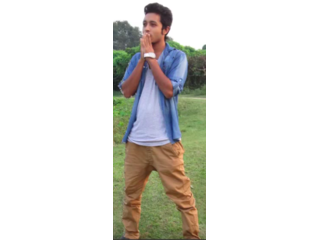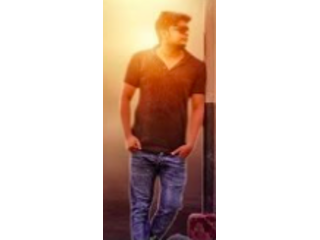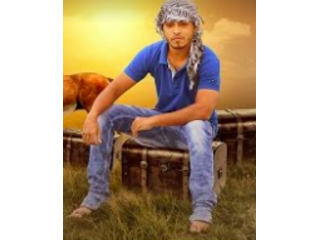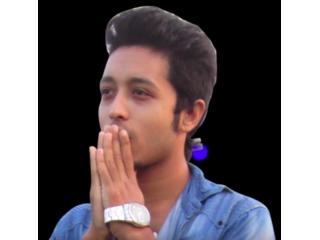How to blur background in photoshop (DSLR style) photo effects tutorial
Description
Welcome to another DSLR style photo effects tutorial tutorial in Photoshop. In this video I will show you how to create simple and nice looking abstract artworks using a model, some elements and your own created objects. How to blur background in photoshop (DSLR style) photo effects tutorial
Resources Link: http://adf.ly/1bG6tD
Subscribe and get the latest tutorials
Website: http://www.hasshasib.com
Website 2: http://www.psdtutorial.net
Facebook: https://www.facebook.com/official.hasshasib/
Twitter: https://twitter.com/hass_hasib
Google+: https://plus.google.com/u/0/+iamhasib
DeviantART: http://hasshasib001.deviantart.com/
Youtube: https://www.youtube.com/channel/UCbu-Lu9mfKXHpDzLrneJmUg
Portfolio: https://www.behance.net/HassHasib
Thanks For Watching..
• photoshop tutorials,
• tutorial photoshop,
• photoshop tutorial,
• how to photoshop,
• photoshop cc,
• adobe photoshop,
• photoshop,
• photo,
• photo editor,
• picture editing,
• phoho manipulation,
• phoho manipulation artists,
• photo editing software,
• photo restoration,
• edit photos,
• editing photos,
• photography,
• photo effects,
• photo editors,
• photo editing,
• free photo editing,
• photo editing online,
• pictures editing,
• photo edit,
• photoshop lessons,
• photoshop training,
• online photoshop classes,
• photoshop course,
• photoshop training courses,
• online photoshop class,
• amazing photoshop tutorials,
• photoshop training course,
• adobe photoshop courses,
• graphic design tutorials photoshop,
Resources Link: http://adf.ly/1bG6tD
Subscribe and get the latest tutorials
Website: http://www.hasshasib.com
Website 2: http://www.psdtutorial.net
Facebook: https://www.facebook.com/official.hasshasib/
Twitter: https://twitter.com/hass_hasib
Google+: https://plus.google.com/u/0/+iamhasib
DeviantART: http://hasshasib001.deviantart.com/
Youtube: https://www.youtube.com/channel/UCbu-Lu9mfKXHpDzLrneJmUg
Portfolio: https://www.behance.net/HassHasib
Thanks For Watching..
• photoshop tutorials,
• tutorial photoshop,
• photoshop tutorial,
• how to photoshop,
• photoshop cc,
• adobe photoshop,
• photoshop,
• photo,
• photo editor,
• picture editing,
• phoho manipulation,
• phoho manipulation artists,
• photo editing software,
• photo restoration,
• edit photos,
• editing photos,
• photography,
• photo effects,
• photo editors,
• photo editing,
• free photo editing,
• photo editing online,
• pictures editing,
• photo edit,
• photoshop lessons,
• photoshop training,
• online photoshop classes,
• photoshop course,
• photoshop training courses,
• online photoshop class,
• amazing photoshop tutorials,
• photoshop training course,
• adobe photoshop courses,
• graphic design tutorials photoshop,
Metadata
| Video ID | 455 | Youtube URL | How to blur background in photoshop (DSLR style) photo effects tutorial |
|---|---|
| Captions Available | No |
| Captions Downloadable | Unknown |
| Playlists | |
| Duration | 00:13:11 |
| Definition | hd |
| Keywords | |
| License | youtube |
| Embeddable | Yes |
| Views | 204328 |
| Likes | 859 |
| Dislikes | 125 |
| Favourites | 0 |
| Comments | 134 |
| Created | 2017-05-04 1:00:46 PM |
| Updated | 2017-05-04 1:02:59 PM |
Captions
Screenshots
Filter:
Profiles
Profile 1
| Purpose | |
|---|---|
| Content | |
| Participants | |
| Form | |
| Time | |
| Place |
Profile 2
| Purpose | |
|---|---|
| Content | |
| Participants | |
| Form | |
| Time | Extended |
| Place |