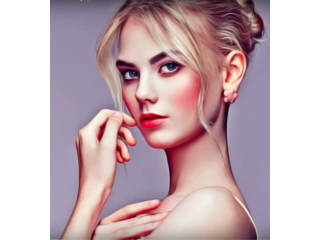Awesome Painting Effect in Photoshop | Envato Elements
Figuration: Tutorial
Description
Download the SoPainted Photoshop action: http://1.envato.market/c/366644/298927/4662?u=https%3A%2F%2Felements.envato.com%2Fsopainted-photoshop-action-TALHJD
In this tutorial, we're going to learn how to use the SoPainted Photoshop action to quickly and easily create an awesome painting effect in Adobe Photoshop. A paid subscription to Envato Elements is required for this tutorial.
MY YOUTUBE KIT
Dell P2715Q 27” 4K Monitor http://amzn.to/2pv7U9R
Wacom Intuos Pro Tablet http://amzn.to/2pZOgQ9
Rode NT-USB Microphone http://amzn.to/2q9ByxI
Logitech C920 1080p Webcam http://amzn.to/2oGVszR
PATREON
Support the channel and future content https://www.patreon.com/ForeverDansky
TUTORIALS
Adobe Photoshop: https://goo.gl/4yQx1e
Adobe Illustrator: https://goo.gl/rt3PFX
Adobe InDesign: https://goo.gl/eZtdnR
Adobe XD: https://goo.gl/UYAngG
Adobe Premiere Pro: https://goo.gl/4XDHSF
FOLLOW ME
Facebook: http://www.facebook.com/foreverdansky
Twitter: http://www.twitter.com/foreverdansky
Instagram: http://www.instagram.com/foreverdansky
Tumblr: http://www.foreverdansky.tumblr.com
Metadata
| Video ID | 527 | Youtube URL | Awesome Painting Effect in Photoshop | Envato Elements |
|---|---|
| Captions Available | No |
| Captions Downloadable | Yes |
| Playlists | |
| Duration | 00:04:42 |
| Definition | hd |
| Keywords | |
| License | youtube |
| Embeddable | Yes |
| Views | 6010 |
| Likes | 216 |
| Dislikes | 11 |
| Favourites | 0 |
| Comments | 34 |
| Created | 2017-05-04 1:00:47 PM |
| Updated | 2017-05-04 1:15:11 PM |
Captions
ASR: en
0:00:04.050,0:00:07.590
[Music]
0:00:07.610,0:00:11.460
hello there you're watching danske the
0:00:09.870,0:00:13.860
place to be to develop your creative
0:00:11.460,0:00:16.139
skills and grow as a designer in this
0:00:13.860,0:00:17.940
envato elements tutorial we're going to
0:00:16.139,0:00:21.660
learn how to use the so painted
0:00:17.940,0:00:22.769
photoshop action in adobe photoshop so
0:00:21.660,0:00:24.600
to start with what you will need for
0:00:22.769,0:00:26.519
this tutorial is a subscription to
0:00:24.600,0:00:28.140
inverter elements if you've never heard
0:00:26.519,0:00:30.240
of it before and you're thinking what on
0:00:28.140,0:00:32.700
earth is he talking about basically it's
0:00:30.240,0:00:34.860
a service for designers where you can
0:00:32.700,0:00:36.630
access to thousands of different assets
0:00:34.860,0:00:38.190
and it's all wrapped up within a monthly
0:00:36.630,0:00:39.780
subscription if you'd like to learn more
0:00:38.190,0:00:42.899
check out the link in the description
0:00:39.780,0:00:44.879
it's really really good and so this is a
0:00:42.899,0:00:47.910
so painted photoshop action we're going
0:00:44.879,0:00:50.460
to be using today and just go ahead and
0:00:47.910,0:00:53.280
click download once you've signed up and
0:00:50.460,0:00:55.079
signed in and select trial use because
0:00:53.280,0:00:57.750
we're just doing it for fun and go ahead
0:00:55.079,0:01:00.120
and click download for trial use and it
0:00:57.750,0:01:02.579
will download the zip folder like this
0:01:00.120,0:01:05.670
and you can just double-click to extract
0:01:02.579,0:01:08.250
that and you'll see there's a folder and
0:01:05.670,0:01:11.970
in that folder we have a few things so
0:01:08.250,0:01:14.369
we have a manual and we've got some
0:01:11.970,0:01:16.530
instructions some tutorial videos so
0:01:14.369,0:01:20.009
that's really helpful and of course we
0:01:16.530,0:01:22.229
have the so painted file itself so this
0:01:20.009,0:01:24.210
is a dot etienne file at some action
0:01:22.229,0:01:26.159
file in photoshop and you can double
0:01:24.210,0:01:28.409
click on this to install that action or
0:01:26.159,0:01:30.630
you can go into photoshop go to your
0:01:28.409,0:01:33.960
actions panel and you can get to there
0:01:30.630,0:01:35.850
from window down to actions and then
0:01:33.960,0:01:38.579
from the top right you can go down to
0:01:35.850,0:01:40.799
load actions and then just navigate to
0:01:38.579,0:01:43.020
that file and then it will install that
0:01:40.799,0:01:45.720
file here you can see so painted is
0:01:43.020,0:01:47.880
listed and the great thing about using
0:01:45.720,0:01:49.619
these actions to create these effects is
0:01:47.880,0:01:51.960
that these are quite complicated effects
0:01:49.619,0:01:54.479
and you can create them within seconds
0:01:51.960,0:01:56.130
just by installing this action and you
0:01:54.479,0:01:59.100
get some options as well so you have low
0:01:56.130,0:02:00.630
medium to low medium medium to strong
0:01:59.100,0:02:03.329
strong and then you get some extra
0:02:00.630,0:02:05.969
effects as well and essentially this is
0:02:03.329,0:02:08.489
the strength of the painted effect that
0:02:05.969,0:02:10.349
we're going to be using so if we select
0:02:08.489,0:02:12.690
strong for example it's going to look
0:02:10.349,0:02:13.720
really painted and if we use low it will
0:02:12.690,0:02:15.790
be a bit more
0:02:13.720,0:02:18.640
cool for this tutorial we're going to go
0:02:15.790,0:02:20.710
for medium so I've opened up my image
0:02:18.640,0:02:22.810
here it's currently flattened as a
0:02:20.710,0:02:25.000
background layer if you don't know how
0:02:22.810,0:02:28.090
to flatten your whole composition into
0:02:25.000,0:02:29.920
one single layer and I'll show you so
0:02:28.090,0:02:32.230
we've got some different layers here
0:02:29.920,0:02:33.730
just get up to layer at the top and then
0:02:32.230,0:02:36.100
down all the way to the bottom to
0:02:33.730,0:02:37.630
flatten image and it'll just flatten
0:02:36.100,0:02:40.270
that into a single layer called
0:02:37.630,0:02:42.550
background that is now locked so with
0:02:40.270,0:02:46.060
that selected open up your actions panel
0:02:42.550,0:02:49.090
and select one of the so painted effects
0:02:46.060,0:02:51.010
so I'm going to go for medium and simply
0:02:49.090,0:02:53.650
navigate down to the bottom and select
0:02:51.010,0:02:55.180
the play icon and depending on the power
0:02:53.650,0:02:57.310
of your computer it might take a few
0:02:55.180,0:02:58.930
seconds to a few minutes while it kind
0:02:57.310,0:03:01.510
of runs through all of the different
0:02:58.930,0:03:03.520
steps involved in that action to create
0:03:01.510,0:03:04.870
this effect and the great thing about
0:03:03.520,0:03:06.790
this as well as you'll see in a minute
0:03:04.870,0:03:09.070
is that it not only creates the effect
0:03:06.790,0:03:11.470
but it lays everything nicely as well so
0:03:09.070,0:03:14.680
we concern certain elements of the
0:03:11.470,0:03:16.750
effect on and off as we like there we go
0:03:14.680,0:03:20.769
so at the end you'll see render complete
0:03:16.750,0:03:22.900
and just click stop and we now have how
0:03:20.769,0:03:26.110
awesome painted effect perhaps that you
0:03:22.900,0:03:28.090
love this this is so cool so if we
0:03:26.110,0:03:30.519
switch over from our actions panel to
0:03:28.090,0:03:32.350
our layers panel we can see that it's
0:03:30.519,0:03:35.170
layered it up like so so we have our
0:03:32.350,0:03:37.120
original image here and I can turn on
0:03:35.170,0:03:39.010
the painted medium effect remember
0:03:37.120,0:03:41.650
that's the medium setting that we chose
0:03:39.010,0:03:44.410
at the beginning and you can see the
0:03:41.650,0:03:45.730
painted effect in all its glory and if
0:03:44.410,0:03:48.580
you click this drop-down we get a few
0:03:45.730,0:03:50.739
extra options so we can turn off all of
0:03:48.580,0:03:52.720
these settings here everything in the
0:03:50.739,0:03:55.690
green folder is related to the painted
0:03:52.720,0:03:57.400
effect and we can turn on smooth painted
0:03:55.690,0:03:59.530
effect a little bit more subtle
0:03:57.400,0:04:01.510
absolutely love this it's really subtle
0:03:59.530,0:04:02.680
it doesn't quite the like a photo but it
0:04:01.510,0:04:04.810
doesn't look like a painting either it's
0:04:02.680,0:04:07.450
somewhere in between we've got light
0:04:04.810,0:04:10.150
details to a few extra details around
0:04:07.450,0:04:12.760
the eyes and the hair there or we can
0:04:10.150,0:04:15.519
turn on the main painted effect and we
0:04:12.760,0:04:18.459
get the full shebang the full effect in
0:04:15.519,0:04:20.169
all its glory and there we go that's how
0:04:18.459,0:04:22.360
to use these so painted action in
0:04:20.169,0:04:23.560
Photoshop as always guys please feel
0:04:22.360,0:04:25.720
free to leave any questions or comments
0:04:23.560,0:04:27.160
down below I'll leave links also in the
0:04:25.720,0:04:28.720
description if you'd like to sign up to
0:04:27.160,0:04:30.070
bartow elements or if you'd like to
0:04:28.720,0:04:31.990
download the action used in this
0:04:30.070,0:04:35.610
tutorial like this video if you enjoyed
0:04:31.990,0:04:35.610
it take care and I'll see you next time
0:04:39.380,0:04:41.440
you
Screenshots
Profiles
Profile 1
| Purpose | |
|---|---|
| Content | Portrait |
| Participants | nameless (f) model, nameless (m) model, Photoshop (m) geek |
| Form | |
| Time | |
| Place |
Profile 2
| Purpose | Tutorial |
|---|---|
| Content | |
| Participants | |
| Form | Tutorial (how), Close up, Mid shot, music |
| Time | |
| Place |