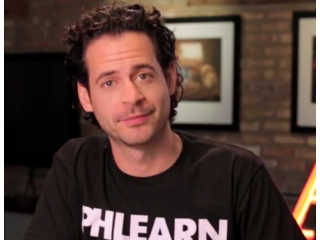Five Photoshop Tips for Wacom Tablet Beginners
Figuration: Tutorial
Description
Take your Photoshop workflow to new power levels with Wacom's pressure-sensitivity technology. Aaron Nace from Phlearn teaches you how to tailor your pen tablet to suit your particular Photoshop needs and speed up your workflow with ease in this video detailing five Photoshop tips for Wacom tablet beginners.
Steps include:
1. Get to know your Wacom preferences
2. Use the Brush Menu to Change Pressure Sensitivity
3. Change Brush Size and Hardness With Shortcuts
4. Utilize the Difference Between Flow and Opacity
5. Use Other Tools With Brush Dynamics
More from Phlearn: http://phlearn.com/
Subscribe to our channel: https://www.youtube.com/user/Wacom
Follow Wacom on Twitter: https://twitter.com/wacom
Like Wacom on Facebook: https://www.facebook.com/Wacom
Join Wacom on G+: https://plus.google.com/+wacom
Follow Wacom on Tumblr: wacom.tumblr.com
Follow Wacom's Pinterest Board: http://www.pinterest.com/wacom/
Steps include:
1. Get to know your Wacom preferences
2. Use the Brush Menu to Change Pressure Sensitivity
3. Change Brush Size and Hardness With Shortcuts
4. Utilize the Difference Between Flow and Opacity
5. Use Other Tools With Brush Dynamics
More from Phlearn: http://phlearn.com/
Subscribe to our channel: https://www.youtube.com/user/Wacom
Follow Wacom on Twitter: https://twitter.com/wacom
Like Wacom on Facebook: https://www.facebook.com/Wacom
Join Wacom on G+: https://plus.google.com/+wacom
Follow Wacom on Tumblr: wacom.tumblr.com
Follow Wacom's Pinterest Board: http://www.pinterest.com/wacom/
Metadata
| Video ID | 597 | Youtube URL | Five Photoshop Tips for Wacom Tablet Beginners |
|---|---|
| Captions Available | No |
| Captions Downloadable | No |
| Playlists | |
| Duration | 00:11:46 |
| Definition | hd |
| Keywords | |
| License | youtube |
| Embeddable | Yes |
| Views | 1254910 |
| Likes | 14403 |
| Dislikes | 175 |
| Favourites | 0 |
| Comments | 800 |
| Created | 2017-05-04 1:00:48 PM |
| Updated | 2017-05-04 1:15:39 PM |
Captions
Captions for this video exist, but their contents were not available to download.
Profiles
Profile 1
| Purpose | Tutorial, Review |
|---|---|
| Content | Portrait |
| Participants | nameless (f) model, Photoshop (m) geek |
| Form | Tutorial (how), Mid shot, split-screen |
| Time | |
| Place |