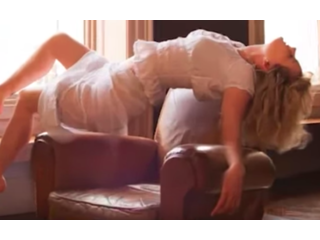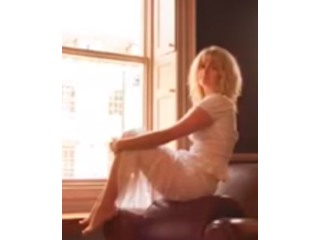The Art of Levitation - Practical Photoshop
Figuration: Tutorial
Description
Use Photoshop to combine three separate images to make people and objects appear to float, using Layers and Layer Masks.
Download the start files here: http://mos.practicalphotoshopmag.com/levitation.zip
Follow us on:
Twitter: https://twitter.com/PracPhotoshop
Facebook: https://www.facebook.com/practicalphotoshop
Add us on Google+ http://plus.google.com/+PracPhotoshop
Get Practical Photoshop on your device:
Google Play: bit.ly/ppgoogleplay
iTunes: bit.ly/1tmx4hh
Zinio: bit.ly/pp45zinio
Amazon: bit.ly/ppamazonstore
Download the start files here: http://mos.practicalphotoshopmag.com/levitation.zip
Follow us on:
Twitter: https://twitter.com/PracPhotoshop
Facebook: https://www.facebook.com/practicalphotoshop
Add us on Google+ http://plus.google.com/+PracPhotoshop
Get Practical Photoshop on your device:
Google Play: bit.ly/ppgoogleplay
iTunes: bit.ly/1tmx4hh
Zinio: bit.ly/pp45zinio
Amazon: bit.ly/ppamazonstore
Metadata
| Video ID | 679 | Youtube URL | The Art of Levitation - Practical Photoshop |
|---|---|
| Captions Available | No |
| Captions Downloadable | No |
| Playlists | |
| Duration | 00:10:38 |
| Definition | sd |
| Keywords | |
| License | youtube |
| Embeddable | Yes |
| Views | 289118 |
| Likes | 3184 |
| Dislikes | 38 |
| Favourites | 0 |
| Comments | 67 |
| Created | 2017-05-04 1:00:49 PM |
| Updated | 2017-05-04 1:16:03 PM |
Captions
Captions for this video exist, but their contents were not available to download.
Screenshots
Filter:
Profiles
Profile 1
| Purpose | Tutorial |
|---|---|
| Content | Portrait, Scene |
| Participants | nameless (f) model, Photoshop (m) geek |
| Form | Tutorial (how), Mid shot |
| Time | |
| Place |